GP32

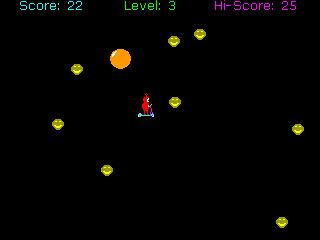
Downloads
Installation
Just open the zip file and copy toast.fxe to gp:/GPMM
Windows 95/98/ME

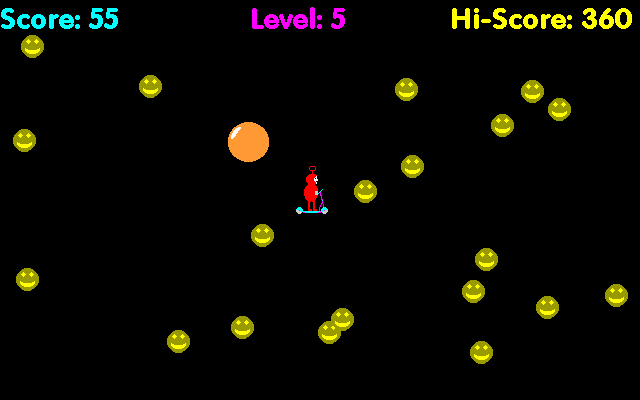
Downloads
Download Windows 95/98 version 2.0 (643 K) (Requires DirectX 7.0)
Get the latest version of DirectX
System Requirements
You will need a computer with Windows 95 or 98 running at 133MHz or more (this is a guess though!). You will also need Microsoft DirectX 7.0 or higher installed on your system.
Installation
Run the file you have downloaded and everything should be straightforward after that.
MS-DOS
Downloads
Download MS-DOS version 1.21 (62 K)
System Requirements
You need any PC with MS-DOS and a 16-colour or better video card. This version has been tested on a 386 running at 20 MHz and may work on slower systems!
Installation
Download the file into its own directory on your hard drive. You then need to run it, whereupon lots more files will appear. One of these files is called README.TXT - look at this for extra information or if you get stuck - this will tell you how to run the program.